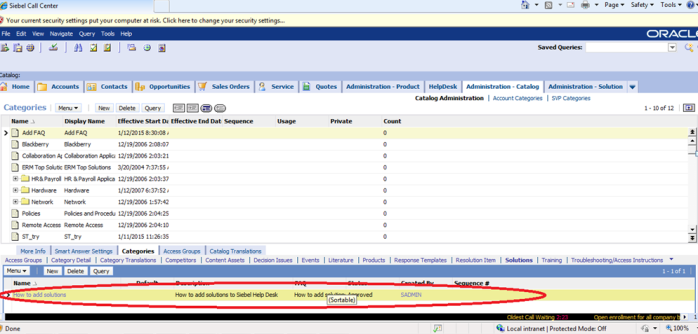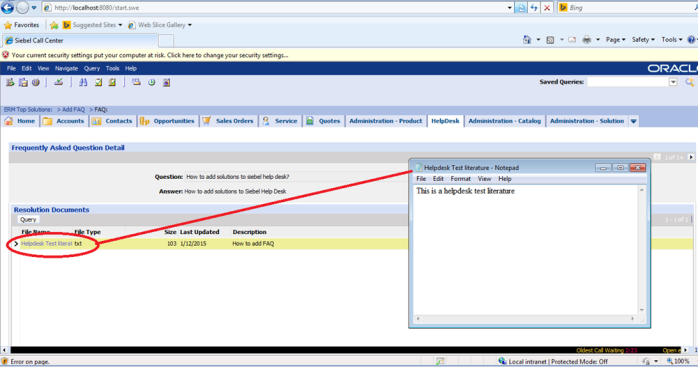Steps involved in adding data to Helpdesk in Siebel
- Add the literature document to Administration-Resolution Documents
Navigate to Site Map > Administration-Resolution Documents > Resolution documents
and Create new record by selecting the required literature document
- Add Solution
Navigate to Site Map > Administration-Solutions > Solutions
and Create a new record in Solutions list
- Drill down on Solution name column and add resolution document in the detail view below by selecting from the list
- Create an category under ERM catalog under which the FAQ must be added
Navigate to Site Map > Administration-Catalog > Catalogs
Query for ERM Catalog in Catalogs list and Drill down on Name
NB : To display FAQs in the General FAQs list in Siebel HelpDesk, the FAQs must be categorized in the catalog called ERM Catalog. To display FAQs in the Top FAQs list in Siebel HelpDesk, the FAQs must be categorized in the catalog called ERM Top Solutions and the category called ERM Top Solutions.
Add a new record in Categories List
- Add solutions to the category in the solutions Detail View
- Now navigate to Site Map > HelpDesk > Browse the Knowledge Base
Now the literature document is successfully added to the siebel HelpDesk